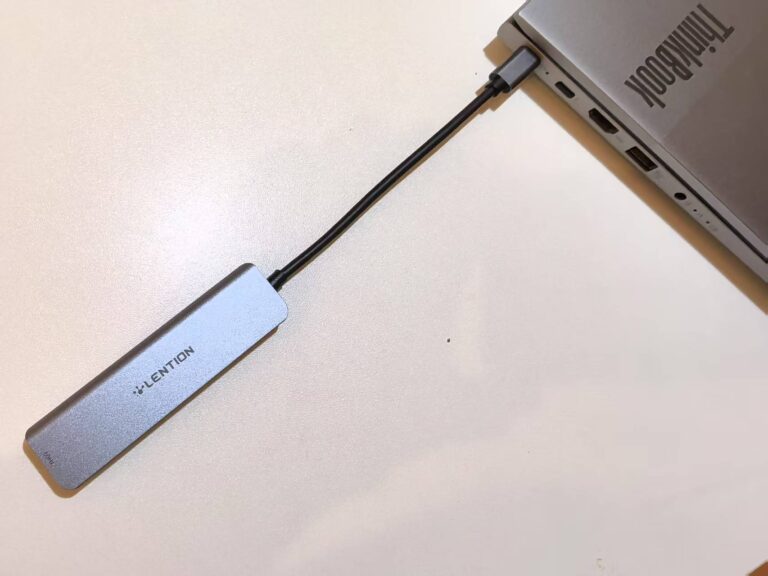- LENTION CE35S
- LENTION CH17
- LENTION CE33
| LENTION CE35S | LENTION CH17 | LENTION CE33 | |
$23.99$1899 | $23.99$1999 | $2599 | |
| USB Ports | 1 USB-C (5Gbps), 3 USB-A (5Gbps) | 2 USB-A 2.0 1 USB-A 3.0 | 4 USB-C (10Gbps) |
| HDMI Output | 3840x2160 4K@30Hz | 3840x2160 4K@30Hz, 2560x1600 and lower resolutions at 60Hz | 4K@60Hz |
| Data Transfer Rate | 5Gbps (USB-A, USB-C) | 5Gbps | 10Gbps (USB-C) |
| Power Delivery(PD) | 100W | 100W | 100W |
| Compatibility | MacBook, Surface, Chromebook | MacBook, Surface, Chromebook | MacBook, Surface, Chromebook | Buy Now | Buy Now | Buy Now |