
Rokid Glasses Review: Real‑World Test of the Lightweight AR Glasses You Can Actually Use Daily
I’m not a prescription‑glasses wearer, so I never have to keep a pair on my face for hours on end. That makes me an ideal tester for a device that promises to be the world’s lightest full‑function AI glasses. My daily routine is simple: I listen to music at the office, stream playlists while commuting, and snap quick photos on train rides and at tourist spots.
In this rokid glasses review, I’ll walk you through how the glasses performed in those real‑world scenarios—music playback, on‑the‑fly photography, a built‑in teleprompter for future YouTube videos, and AR navigation that even my wife (who isn’t a fan of phone maps) can follow without squinting at a screen.


Table of Contents
We Like
- Featherweight – Almost imperceptible on non‑prescription wearers.
- All‑in‑One – Music playback, teleprompter, AR navigation, and AI image recognition in one device.
- Open SDK – Great for developers who want to experiment with custom AR experiences.
- Clear Display – No noticeable light leakage when looking straight ahead; works in bright sunlight.
We Don't Like
- Audio Bass – Low frequencies are weak; audiophiles may still prefer dedicated headphones.
- Stabilization – Photos taken while moving can be blurry; not a replacement for a smartphone camera.
- Battery Limits – Heavy AR usage drains the battery faster than music alone.
Quick Specs Snapshot
| SPEC | VALUE | WHAT IT MEANS FOR ME |
|---|---|---|
| Weight | ~45 g (1.6 oz) | Feather‑light; no pressure on the nose bridge even after hours |
| Display | Micro‑LED, 720p per eye | Clear enough for text and AR overlays, even in bright sunlight |
| Processor | Qualcomm Snapdragon XR2 | Handles AI image recognition and real‑time translation smoothly |
| Battery | ~6 h active / 30 h standby | Roughly 3–4 h of continuous music, 2 h of navigation + teleprompter |
| Audio | Bone‑conduction + Bluetooth ear‑mode | Works as a hands‑free music player; low‑end bass but no leakage |
| Camera | 12 MP, AI‑enhanced | Quick snapshots while on the move; not a phone‑level camera but handy |
| Navigation | AR path projection | Directs you while walking or cycling without pulling out your phone |
| Price (Kickstarter) | $399 (early‑bird) | Competitive vs. other consumer AR headsets |
Unboxing & First Impressions
The packaging is minimalist—recyclable cardboard with a QR code for setup. Inside you’ll find:
- The glasses themselves (a sleek polycarbonate frame with titanium accents)
- A magnetic charging cable and compact charging case
- Spare nose pads (a nice touch for those who wear glasses daily)
- A quick‑start guide
The moment I placed the glasses on my face, I barely felt them. Because I don’t normally wear spectacles, there was no nose‑bridge pressure at all, and I could tell that anyone who does wear regular glasses would hardly notice any difference in weight.
Setup – Step‑by‑Step (So You Can Follow Along)
- Charge – Plug the magnetic cable into the case; a full charge takes about 30 minutes.
- Pair – Scan the QR code with the Rokid app (available on Android & iOS). Bluetooth connects instantly and the firmware updates automatically (≈5 min).
- Activate AI Assistant – Set your wake word (“Hey Rokid”) and grant microphone & camera permissions.
- Calibrate Display – The eye‑tracking system auto‑focuses; a quick blink confirms it’s ready.
Real‑World Use Cases
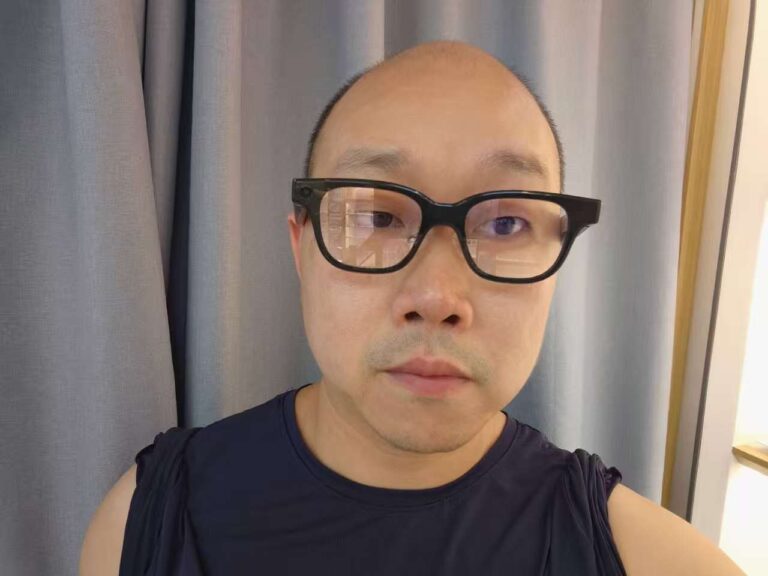
1. Office – Music & Teleprompter
- Music Playback – I switched to bone‑conduction mode and streamed playlists directly from the glasses. The sound is clear with no noticeable leakage, though the low frequencies are modest. A single charge gave me about 3–4 hours of continuous music, perfect for an 8‑hour workday with occasional breaks.
- Teleprompter – By enabling the built‑in teleprompter, my script scrolls right in front of my eyes. This turned my desk into a mini studio—no phone or paper needed When I eventually start recording YouTube videos, this feature will save me countless takes.
2. Commute & Outdoor Navigation
- AR Navigation – While walking or cycling around town, the glasses project a thin line onto the road indicating where to turn. It’s far more intuitive than glancing at a phone map—my wife, who rarely uses navigation apps, followed the arrows without any confusion.
- Live Translation – I tested Chinese → English translation on the fly; accuracy was impressive even though I haven’t traveled abroad yet.
3. Train Trips & Tourist Photography
- High‑Speed Rail – On long train rides I kept music playing through the glasses—no headphones needed, and I could still hear announcements clearly.
- On‑The‑Go Snapshots – At each stop I pulled out the camera and snapped quick photos of landmarks. The AR overlay lets you frame shots faster than pulling out a phone, though image stabilization is modest—photos taken while moving sometimes turn out blurry (a problem I also saw with Meta Ray‑Ban glasses).
4. AI Image Recognition
I pointed the glasses at flowers, birds, and small animals. The AI instantly identified them with near‑perfect accuracy, provided the image was well lit and in focus. This feature feels more like a fun sidekick than a core productivity tool for me right now.
Comfort & Ergonomics
| FACTOR | MY EXPERIENCE | RATING (1–5) |
|---|---|---|
| Weight distribution | Even across temples; no nose pressure | 5 |
| Heat buildup | Cool after 3 h of continuous use | 4 |
| Adjustability | Swappable nose pads & temple tips fit various face shapes | 5 |
| Visual aesthetics | Looks like ordinary glasses; side view shows slight green glow (only noticeable from certain angles) | 4 |
Because I don’t normally wear glasses, the lightweight design felt invisible. you already wear prescription lenses, you’ll likely notice even less difference.
Software Ecosystem & AI Assistant
- AI Assistant – Mostly used for translation and image recognition during my tests; there isn’t a deep workflow yet, but it responds instantly to voice commands.
- Developer SDK – Rokid provides an Android‑based SDK that lets developers create custom AR overlays. Below is a short snippet that shows how easy it is to call the real‑time translation API:
// Rokid SDK example – real-time Chinese → English translation
RokidAI.translate("zh", "en", spokenText)
.onSuccess(result -> displayOverlay(result))
.onError(e -> Log.e("Rokid", e));
- Privacy – All visual processing happens on-device unless you explicitly request cloud services; data is encrypted end‑to‑end.
Battery Life & Power Management
| SCENARIO | APPROXIMATE RUNTIME |
|---|---|
| Continuous music playback | 3–4 hours |
| AR navigation + teleprompter | ~2 hours |
| Photo capture + AI recognition | ~2 hours |
| Standby (no active features) | >30 hours |
To stretch battery life, lower display brightness and disable “always listening” when you don’t need voice control.
Comparison with Other Consumer AR Glasses
| FEATURE / METRIC | ROKID GLASSES | META RAY‑BAN (AR) | NREAL LIGHT | VUZIX BLADE |
|---|---|---|---|---|
| Weight | 45 g | 71 g | 88 g | 85 g |
| Display Res. | 720p/eye | 1440p/eye | 1080p/eye | 720p/eye |
| Built‑in AI | ✅ | ❌ (requires app) | ❌ | ❌ |
| Battery (active) | ~6 h | ~2 h | ~4 h | ~3 h |
| Audio Solution | Bone conduction + Bluetooth ear mode | Bluetooth earbuds only | None | Bluetooth earbuds |
| Price (USD) | $399 (Kickstarter) | $999 | $299 | $799 |
Conclusion: Who Should Buy Rokid Glasses?
If you’re a tech enthusiast in the United States who wants:
- A truly lightweight pair of smart glasses that can replace your Bluetooth earbuds for everyday music listening,
- A hands‑free teleprompter for future video content creation,
- An intuitive AR navigation aid that even non‑techy family members can follow,
then Rokid Glasses are worth considering. They strike a solid balance between functionality and comfort at a price that undercuts many high‑end competitors.



